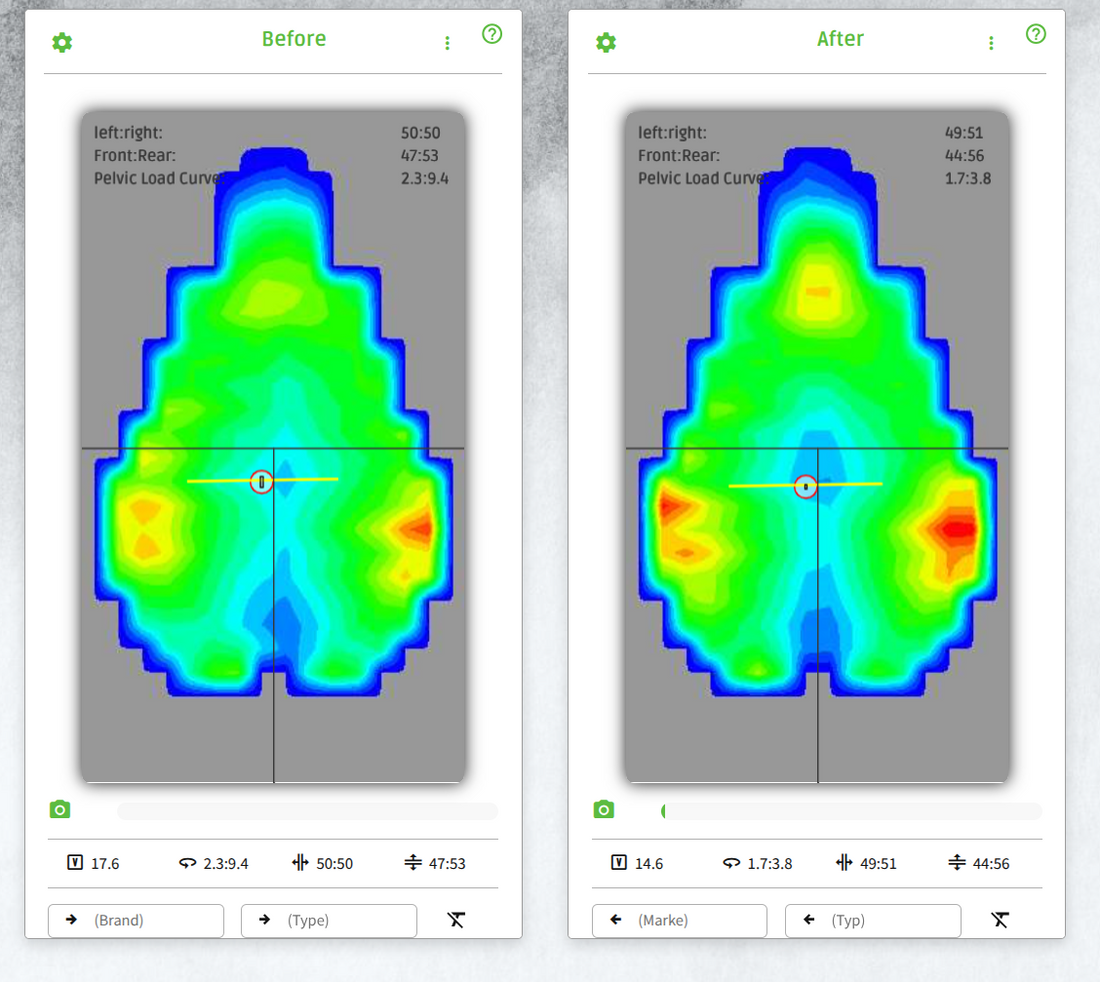
How can I tell with the SmartCover whether a saddle adjustment has really led to better pressure distribution?
Ask:
Does the SmartCover always show "red spots" in the visualization, and how can I tell if the pressure has really improved after a saddle adjustment?
Answer:
The SmartCover always shows the highest pressure point in red. However, it's not the color itself that matters, but where the pressure is generated. The sit bones are designed to bear weight and can easily withstand high forces. Sensitive soft tissue in the front of the saddle, however, should remain as pressure-free as possible.
In this example, the "before" image appears less symmetrical, but the main load is on the sit bones—which is healthy. While the "after" image appears more balanced, more pressure has actually shifted forward into the soft tissue area. This is unfavorable, as it increases the risk of numbness, pain, or circulatory problems.
This is precisely where the advantage of the SmartCover becomes apparent: It's not about colorful images, but about distinguishing between harmful and healthy pressure distribution. This makes it clear whether a saddle adjustment actually results in more comfort and better riding in the long term.
